How to clear down winsxs folder in Windows 7
 If you have found that you have a folder called winsxs that is eating up gigs and gigs of your C drive, then this command line can free up several of those valuable gigs.
If you have found that you have a folder called winsxs that is eating up gigs and gigs of your C drive, then this command line can free up several of those valuable gigs.
Using Treesize I found that the Winsxs folder was eating up over 12GB of my 40GB C: drive:
The first thing you can try is to run the Disk Cleanup tool on your C: drive (open My Computer, right-click on C and choose Properties):
If that hasn’t helped you can run the following command in an elevated command prompt.
To get an elevated command prompt:
- click on start, find Command Prompt (or Windows Command Processor as it is named on my PC),
- right-click and choose Run as Administrator
dism /online /cleanup-image /spsuperseded /hidesp
This cleared up over 3GB of space for me.
Credit for the command line goes to this blog – http://thetecherra.com/2011/09/22/winsxs/

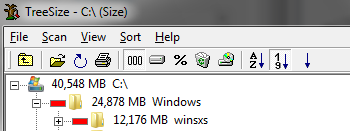
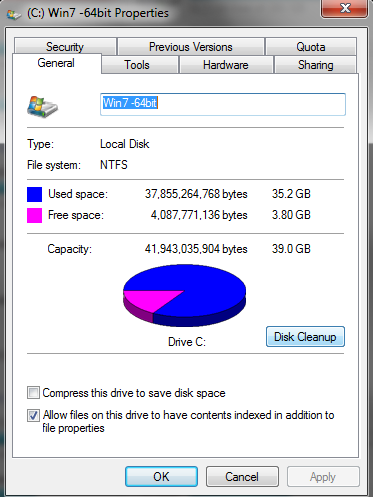
on 13 February 2014 at 12:12
· Permalink
result of using dism /online /cleanup-image /spsuperseded /hidesp
Service pack cleanup can’t proceed: No Service pack backup files was found.
the operation completed successfully